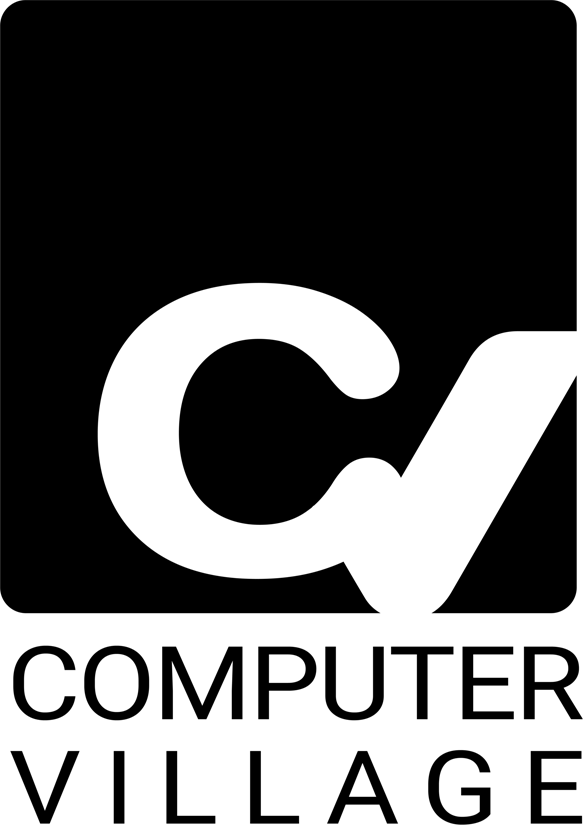Before you bring your device
Follow these steps before you bring your device in for repair or replacement. If it won't turn on or respond, finish as many steps as possible:
If you need to bring in an iPhone that's paired with an Apple Watch, unpair your devices. When you unpair, your iPhone will create a new backup of your Apple Watch. You can use the backup to restore your Apple Watch when your iPhone returns from service.
Back up your iOS device. Computer Village will not be responsible for DATA LOSS.
Go to Settings > Messages and turn off iMessage.
Go to Settings > [your name] > Find My [device], then turn off Find My [device] to disable Activation Lock. Enter your Apple ID password, and tap Turn Off.
Erase your device. Go to Settings > General > Reset > Erase All Content and Settings. If asked, enter your passcode and Apple ID password. If you can't erase your device because it won't power on or isn't responding, you can erase it from iCloud.com. Learn how.
Remove any SIM card, case, or screen protector from your device and keep your cable and charger.
Now your device is ready to be brought in.
Please Click On Our Logo to be directed to Apple Support Page to Book an Appointment.